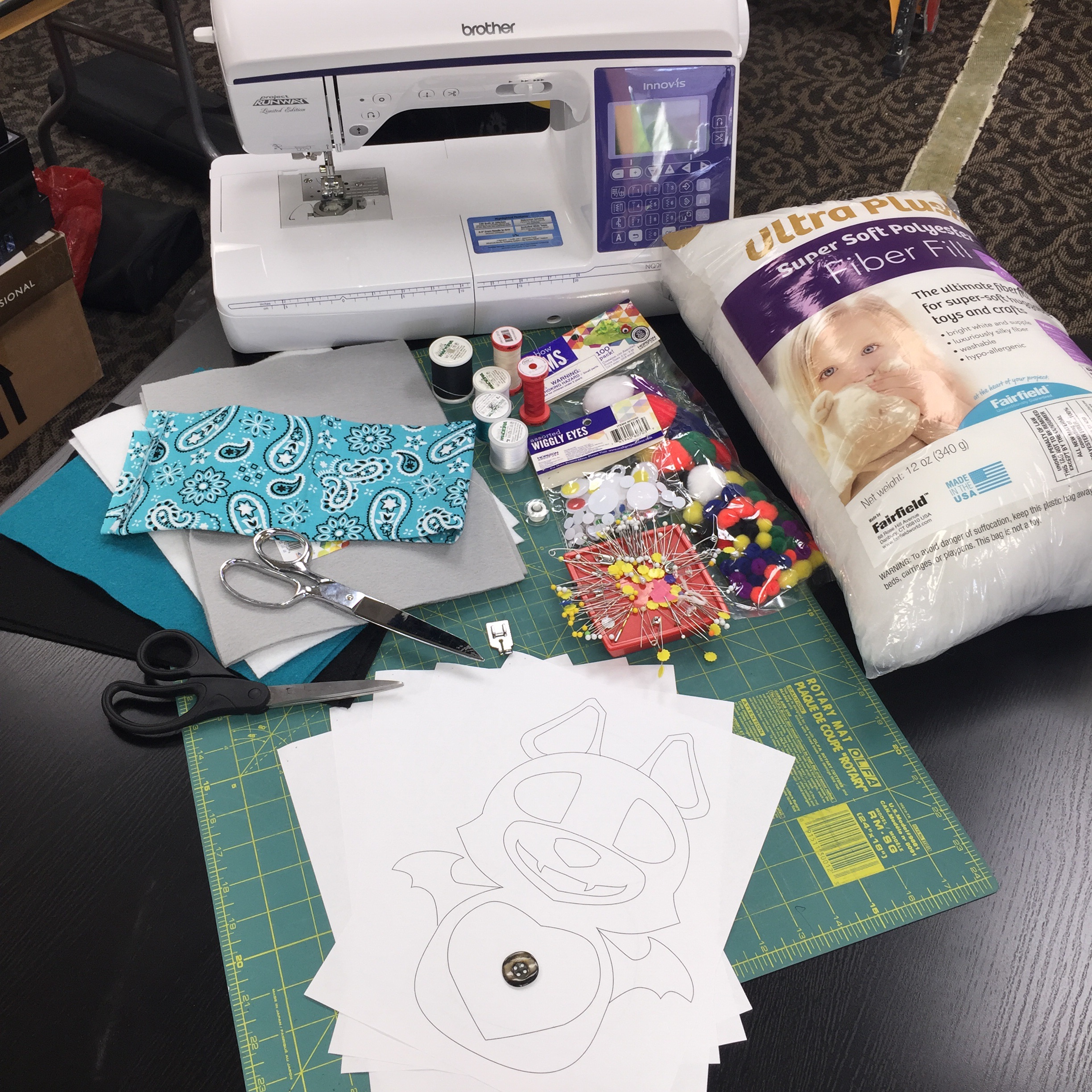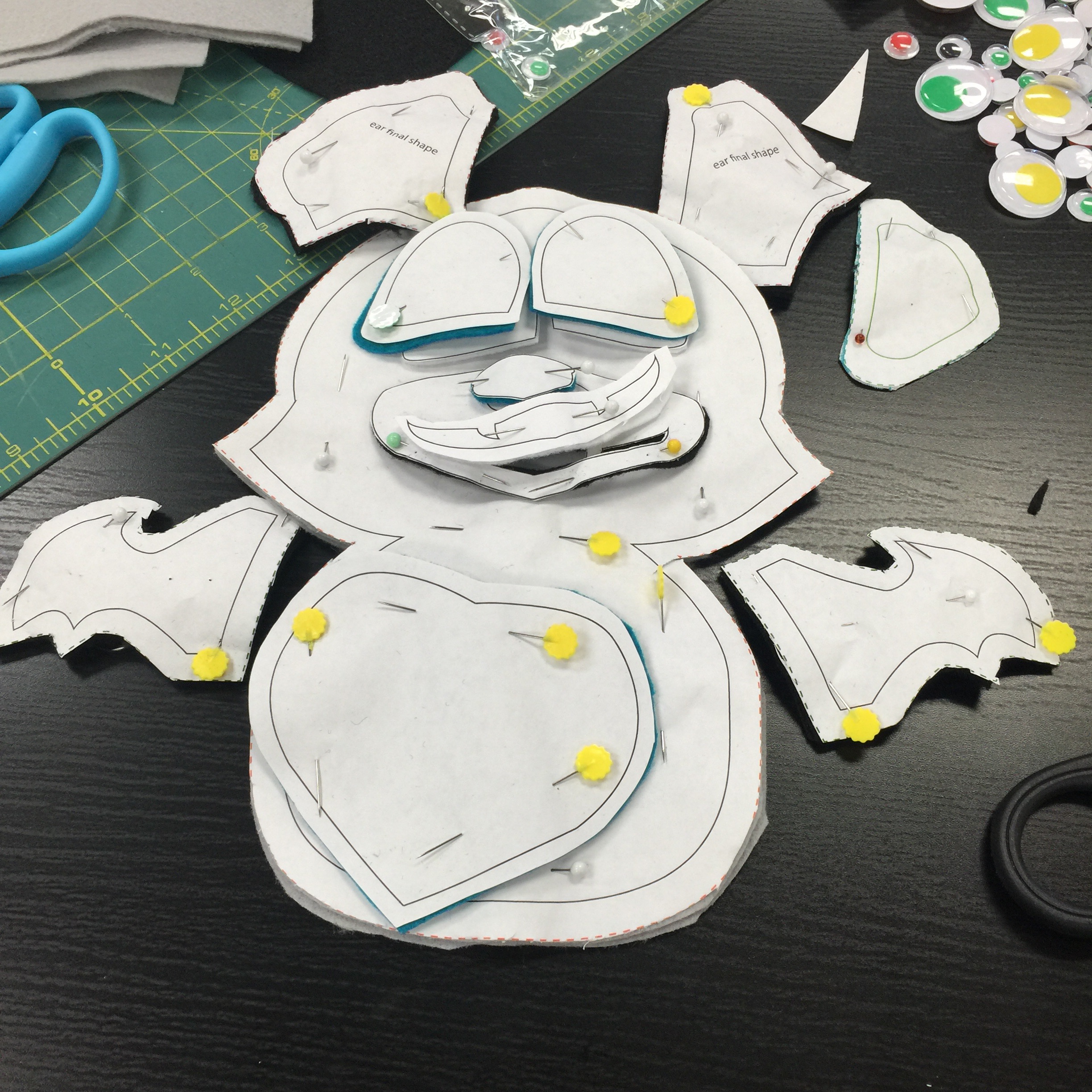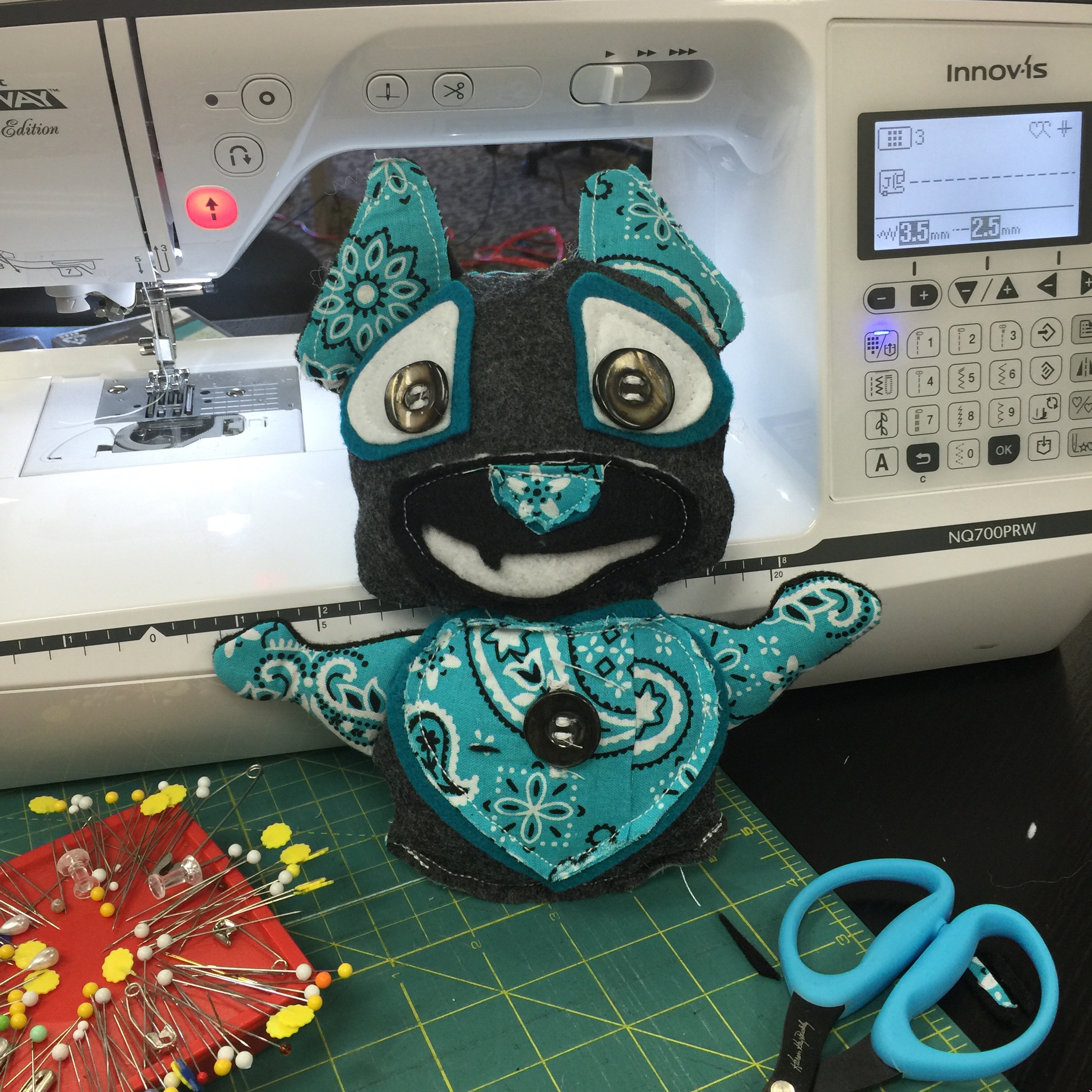29
Create your own #bearbat Plush Doll and you can win a NEW Sewing Machine!
Official Contest Rules:
- No Purchase Necessary. Download the official #bearbat pattern here:
https://www.sewingmachinesplus.com/media/email/2016-web-september-national-sewing-month/batbear/bat-pattern-complete.pdf - Cut out and create your #bearbat plush pattern!
- Be as creative as you’d like when selecting your fabric types and colors!
- Decorate! Use buttons, ribbons, anything! Make your bat bear uniquely yours!
- 1 entry per person, get your children and grand children involved!
- Take pictures of your completed #batbear plush and submit before October 21, 2016!
- Email pictures to: Contests@sewingmachinesplus.com
- Include your name, city, email, and phone (optional) and a brief description of your #bearbat.
- Voting will start October 22, 2016 via Facebook. So follow SewingMachinesPlus.com on Facebook to vote!
- The winner will be announced October 31. 2016!
Materials You Will Need:
- Pattern: Download PDF patter here https://www.sewingmachinesplus.com/media/email/2016-web-september-national-sewing-month/batbear/bat-pattern-complete.pdf
- Material – We used felt but you can choose whatever you like.
- Sewing Machine
- Scissors
- Pins
- Needle
- Thread
- Polyfil Stuffing
- Any other buttons or accessories you might want to add.
All of these materials can be found at your local craft or hobby store.
Let’s Start!
Step 1: Download the #bearbat patter and print out 2 copies. One for directions, the other for cutting patterns.
Step 2: Cut your patterns out, then place and pin to your material.
Step 3: Cut your patterns out leaving 1/4″ seam allowance. We suggest using Karen Kay Buckley’s Perfect Scissors to help with tight curves and turns.
Step 4: Mock your pieces up, cleaning cut edges as needed. At this point, you may want to change up material in different areas depending on the type of look you are going after.
Also, you can replace the heart shape on the belly with whatever shape and design you would like. I decided to create a button pocket in the middle of the heart.
Step 5:Fully assemble your front and back piece.
BACK: Sew you ear and wing pieces together and turn inside out, then stuff with Polyfil. Next, place the back side facing up and pin the ears and wings onto the back piece keeping your 1/4″sew line and border in mind.
FRONT: Place the front body piece facing up. Place pin your eyes, snout, nose mouth and belly shape in place then sew then onto the front piece keeping your 1/4″ sew line and border in mind.
Step 5:After your back and front pieces are fully assembled and sewn on, with the backside facing up on the bottom piece, place your front piece faced down on top of your back piece and sew a 1/4″ line around the border. MAKE SURE YOU DO NOT SEW THE BOTTOM EDGE.
Pulling your plush inside out from the bottom, your ears and wings should pop out, and the bottom should be open, leaving an accessible area to fill with Polyfil.
Step 6:Fill the head and body from the bottom using Polyfil and sew the body shut. You are now finished with your #bearbat.